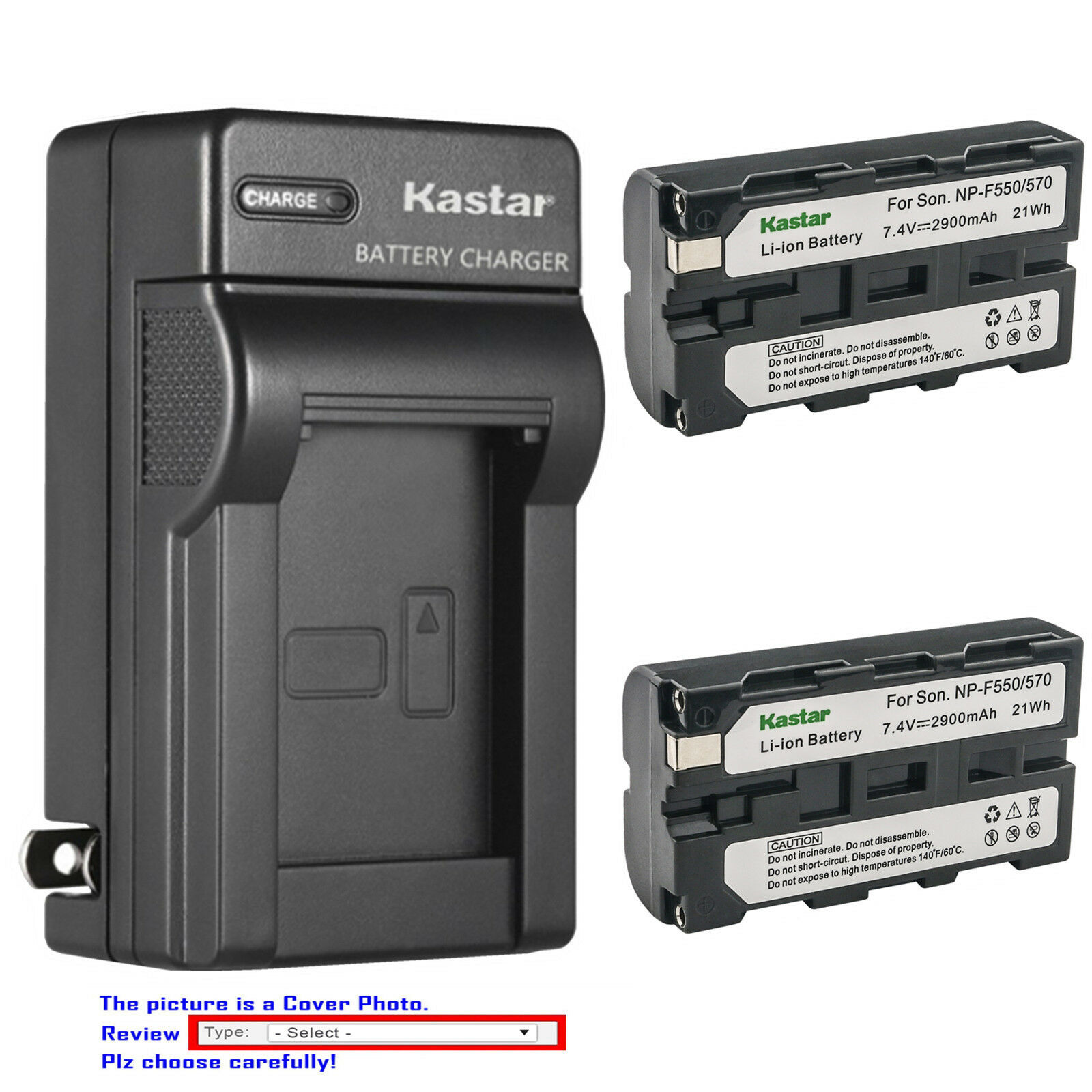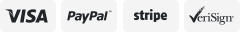-40%
Replacement Battery for Samsung SB-LSM80 SB-LSM160 SB-LSM320 (2PK)
$ 7.9
- Description
- Size Guide
Description
New MaximalPower™TWO
new replacement digital camera
SB-LSM80
Batteries
Features:
USA Based brand with Warranty and Customer Service.
Battery Type: Li-ion
100% Compatible with original manufacturer equipments.
Integrated microchip prevents overcharging & lengthens battery life!
Li-ion Chemistry allows you to charge your battery as much or as little as need without any memory effect!
Battery Capacity:
7.4v 650mAh
Item Quantity:
2
SKU# 0228x2
Works in the following devices:
Model Make
Model Name/Numbers
Samsung SC-DC Series
SC-DC163, SCDC163, DC163
SC-DC164, SCDC164, DC164
SC-DC165, SCDC165, DC165
SC-DC171, SCDC171, DC171
SC-DC171U, SCDC171U, DC171U
SC-DC173, SCDC173, DC173
SC-DC173U, SCDC173U, DC173U
SC-DC175, SCDC175, DC175
SC-DC563, SCDC563, DC563
SC-DC564, SCDC564, DC564
SC-DC565, SCDC565, DC565
SC-DC575, SCDC575, DC575
Samsung VM-DC Series
VM-DC160, VMDC160, DC160
VM-DC560, VMDC560, DC560
VM-DC560K, VMDC560K, DC560K
Samsung SC-D Series
SC-D263, SCD263, SCD-263, D263
SC-D351, SCD351, SCD-351, D351
SC-D352, SCD352, SCD-352, D352
SC-D353, SCD353, SCD-353, D353
SC-D354, SCD354, SCD-354, D354
SC-D355, SCD355, SCD-355, D355
SC-D357, SCD357, SCD-357, D357
SC-D362, SCD362, SCD-362, D362
SC-D363, SCD363, SCD-363, D363
SC-D364, SCD364, SCD-364, D364
SC-D365, SCD365, SCD-365, D365
SC-D366, SCD366, SCD-366, D366
SC-D371, SCD371, SCD-371, D371
SC-D372, SCD372, SCD-372, D372
SC-D375, SCD375, SCD-375, D375
SC-D453, SCD453, SCD-453, D453
SC-D455, SCD455, SCD-455, D455
SC-D457, SCD457, SCD-457, D457
SC-D557, SCD557, SCD-557, D557
SC-D653, SCD653, SCD-653, D653
SC-D655, SCD655, SCD-655, D655
SC-D953, SCD953, SCD-953, D953
SC-D955, SCD955, SCD-955, D955
SC-D963, SCD963, SCD-963, D963
SC-D965, SCD965, SCD-965, D965
SC-D975, SCD975, SCD-975, D975
Samsung VP-D Series
VP-D351, VPD351, D351
VP-D351i, VPD351i, D351i
VP-D352, VPD352, D352
VP-D352i, VPD352i, D352i
VP-D353, VPD353, D353
VP-D353i, VPD353i, D353i
VP-D354, VPD354, D354
VP-D354i, VPD354i, D354i
VP-D355, VPD355, D355
VP-D355i, VPD355i, D355i
VP-D361, VPD361, D361
VP-D361i, VPD361i, D361i
VP-D361Wi, VPD361Wi, D361Wi
VP-D362, VPD362, D362
VP-D362i, VPD362i, D362i
VP-D363, VPD363, D363
VP-D363i, VPD363i, D363i
VP-D364Wi, VPD364Wi, D364Wi
VP-D365Wi, VPD365Wi, D365Wi
VP-D371, VPD371, D371
VP-D371i, VPD371i, D371i
VP-D372Wi, VPD372Wi, D372Wi
VP-D372WHi, VPD372WHi, D372WHi
VP-D375Wi, VPD375Wi, D375Wi
VP-D451, VPD451, D451
VP-D451i, VPD451i, D451i
VP-D453, VPD453, D453
VP-D453i, VPD453i, D453i
VP-D454, VPD454, D454
VP-D454i, VPD454i, D454i
VP-D455, VPD455, D455
VP-D455i, VPD455i, D455i
VP-D461B, VPD461B, D461B
VP-D461i, VPD461i, D461i
VP-D463B, VPD463B, D463B
VP-D463i, VPD463i, D463i
VP-D467i, VPD467i, D467i
VP-D563, VPD563, D563
VP-D651, VPD651, D651
VP-D653, VPD653, D653
VP-D655, VPD655, D655
VP-D953, VPD953, D953
VP-D955, VPD955, D955
VP-D957, VPD957, D957
VP-D959, VPD959, D959
VP-D963, VPD963, D963
VP-D963i, VPD963i, D963i
VP-D964i, VPD964i, D964i
VP-D964W, VPD964W, D964W
VP-D964Wi, VPD964Wi, D964Wi
VP-D965i, VPD965i, D965i
VP-D965W, VPD965W, D965W
VP-D965Wi, VPD965Wi, D965Wi
VP-D975Wi, VPD975Wi, D975Wi
Samsung VP-DC Series
VP-DC161, VPDC161, DC161
VP-DC161W, VPDC161W, DC161W
VP-DC161Wi, VPDC161Wi, DC161Wi
VP-DC161WB, VPDC161WB, DC161WB
VP-DC161WBi, VPDC161WBi, DC161WBi
VP-DC163, VPDC163, DC163
VP-DC163i, VPDC163i, DC163i
VP-DC165, VPDC165, DC165
VP-DC165W, VPDC165W, DC165W
VP-DC165WB, VPDC165WB, DC165WB
VP-DC165WBi, VPDC165WBi, DC165WBi
VP-DC165Wi, VPDC165Wi, DC165Wi
VP-DC175, VPDC175, DC175
VP-DC175WB, VPDC175WB, DC175WB
VP-DC563i, VPDC563i, DC563i
VP-DC565WBi, VPDC565WBi, DC565WBi
VP-DC565Wi, VPDC565Wi, DC565Wi
VP-DC575, VPDC575, DC575
VP-DC575WB, VPDC575WB, DC575WB
Replaces the following OEM part numbers:
Samsung SB-LSM80, SB-SLM80, SBLSM80, SB-LSM160, SB-SLM160, SBLSM160, SB-LSM320, SB-SLM320, SBLSM320, SB-LSM330, SB-SLM330, SBLSM330
NOTE:
Please fully charge your Li-ion batteries before using them for the first time.
Please try cycle your Li-ion batteries at least once before regular use
To cycle your batteries please fully charging them first, then use them in a device until the batteries are fully drained and the device shuts off.
After cycling your Li-ion batteries, you may use them or charge them as much needed.
Please do not fully charge your Li-ion batteries before storing them for long periods of time. Try to have them drain
Shipping Info
FREE
USPS 1st Class Mail Shipping.
(Contiguous United States, Alaska, Hawaii, & all off-shore US territories only)
OPTIONAL
Priority Mail With Insurance.
IMPORTANT:
Insurance is
ONLY
included with a USPS Priority Mail upgrade. If no upgrade is purchased, no customer service is given on lost, missing, or stolen packages.
(SORRY BUT NO LOCAL PICKUPS)
Payment Info
Terms & Conditions
Please read the following before bidding on and/or purchasing this item.
By purchasing this item you are agreeing to the following terms and conditions:
Hours Of Operation:
Our business hours are
Monday through Friday 8:00a.m. to 4:00p.m. PST.
We are closed
Saturday, Sunday,
and
ALL
holidays. All questions will be answered, all payments will be processed, and all packages will be shipped
ONLY
during our business hours.
How To Contact Us:
We encourage customers to use
eBay's
Messaging
System
for communications.
It is eBay's only approved form of communication because it protects both Buyer and Seller from fake and/or fraudulent emails, as well as it allows eBay to assist in the resolution of any buying/selling problems that rarely do arise.
Please
DO
NOT
email us. Please allow us at least 24 hours to respond.
How To Return For A Refund:
Only items sent back in original packaging may be eligible for a full refund, otherwise, a
20% RESTOCKING FEE
may be applied. Please note that the original and/or return shipping costs will not be refunded or reimbursed under any circumstances.
How To Return For A Replacement:
If your item is found to be
DOA (Damaged/Dead On Arrival)
, you may request a free replacement unit
within 30 days from your invoice date
. After requesting an RMA (Return Merchandise Authorization) from eBay, you may or may not have shipped your defective unit back to us with a provided prepaid return label.
How To Start A Return:
To return an item, simply find the item in
"My eBay"
under
"Purchase History"
and select
"Return this item"
from the
"More actions"
drop-down menu. Select the reason for the return, and depending on what is selected, you will be offered various return options in correlation with our Return Policy to above.